The
review of comparison methods and types
Text comparison utilities
suggest several methods or types of comparison. Once you have
downloaded some tool, you might want to find out what comparison types
do this very utility supports and if you really need this comparison
method.
In this article we've reviewed most popular comparison types and put
our comments on what is the appropriate comparison type for
various people and jobs.
-
Comparison
for specific job or industry
-
Various
comparison types
-
Comparison
in Compare PDF
Comparison
for specific job or industry
| Job |
Comparison type |
When use |
| Software engineer
or web-master |
By Characters |
When need to find changes in the word and
highlights changed characters. |
| By Words |
When comparing documents that have common ancestor. |
| Legal, health care, education, finance professionals |
By Words |
When doing detailed comparison of
documents that have common ancestor. |
| By Keywords |
When need to find common idea of two texts, when need to find
the focus of each document |
Comparisons
types
|
Comparison
type: by characters
|
|
When
use: When need to find changes in the word and
highlights changed characters
|
|
Who
use: Software engineers and web-masters when reviewing
source codes
|
|
Example:
|
|
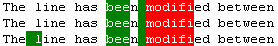
|
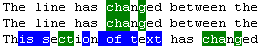
|
|
Text1. Modified
and deleted characters were highlighted
|
Text2. Modified
and new characters were highlighted
|
|
Added
character - Deleted
character - Modified
character
|
|
Comparison
type: by words
|
|
When
use: When comparing documents that have common ancestor
|
|
Who
use: Software engineers and web-masters when doing repaid
review;
Legal, health care,
education professionals when doing detailed comparison of
documents that have common ancestor
|
|
Example:
|
|
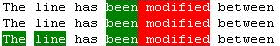
|
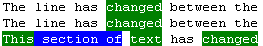
|
|
Text1. Modified
and deleted words were highlighted
|
Text2. Modified
and new words were highlighted
|
|
Added
words - Deleted words
- Modified words
|
|
Comparison
type: by keywords
|
|
When
use: When comparing non-related documents (documents
doesn't have common ancestor)
|
|
Who
use: Legal, health care, education, finance professionals
when need to find common idea of two texts, when need to find
the focus of each document
|
|
Example:
|
|
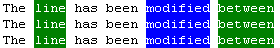
|
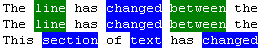
|
|
Text1. Common and
unique keywords were highlighted
|
Text2. Common
and unique keywords were highlighted
|
|
Unique
(new) keywords - Common
keywords (appear in both texts)
|
Comparison
in Compare PDF
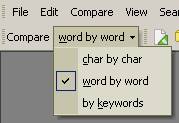 Compare
PDF supports all these comparison types. It allows to compare texts by
characters, by words, and by keywords. Compare
PDF supports all these comparison types. It allows to compare texts by
characters, by words, and by keywords.
You can run Compare PDF, and select necessary comparison
method in drop down menu. More over: you can change the comparison method
on-the-fly. You can compare two texts by characters, and then compare the same
texts by keywords by changing comparison method.
|