File
comparison
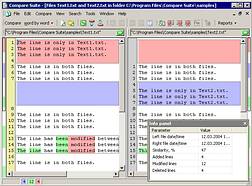 |
| Compare
PDF has the most powerful file comparison function. It can
compare files that has a common ancestor,
and it can compare non-related documents. |
File Comparison feature of Compare PDF lets compare text files: PDF and plain text.
You can download and try file comparison in Compare PDF right
now. The evaluation version is fully-functional and doesn't have any
functional limitation, so you can try it for free for 30-days. Download
Compare PDF now
Comparison
methods
With Compare PDF you can compare texts char by char, word by word
or by keyword. Read more about comparison methods to learn what is the
best comparison method for your very job. Read
more...
Compare documents with common ancestor
Documents that are the same version of some other document compare
be compared using Compare PDF's char by char or word by word
comparison. Read
more...
Compare
non-related documents
Documents that doesn't have a common ancestor cannot be compared char by char
or word by word, because of they have a different structure. Use "by
keywords" comparison for that purpose. Read
more...
FAQ: If
documents that I'm comparing don't have common structure? Read
more...
Comparative Report
For file comparison only Standard report is available. Read more
about available reports for file comparison. Read
more...
Other features
Compare two folders feature lets to find changes that
were made in two folders and containing files. Read
more...
Command line allows to automate compare and integrate
Compare PDF with other software products. Read
more...
|

