Compare by Keywords. Example.
For
instance, you have two articles about comparing MS Word (.doc) files, that you
can find on the home page of two products - Compare PDF and Compare
It!
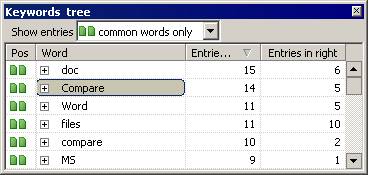 |
|
Keywords Tree.
Common keywords.
Common keywords shows
the general idea of two texts: Both comparison products gives
you the possibility to compare MS Word files. |
Common keywords
Copy the texts of two articles into Compare PDF
and compare them by keywords.
Common and mostly used words are:
-
"doc"
-
"compare"
-
"word"
-
"files"
These keywords shows the general idea of two texts:
Both comparison products gives you the possibility to compare MS Word files.
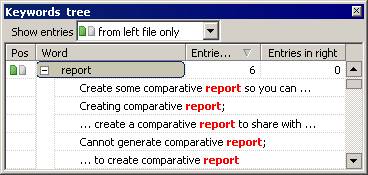 |
|
Keywords Tree.
Unique keywords in left text.
Compare PDF lets to
find out that "report" is a comparative report of two
MS Word documents. |
Unique keyword of the left text
We change the "show entries" filter to
display only unique keywords from the left text.
Unique keywords in the left text are:
-
document
-
solution
-
comparative
-
report
Click on the "+" to show in what context
do the "report" keyword appears in the left text.
Compare PDF lets to find out that
"report" is a comparative report of two MS Word documents.
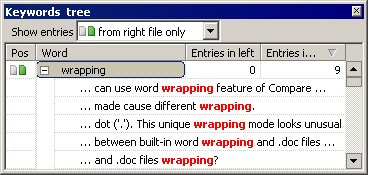 |
|
Keywords Tree.
Unique keywords in left text.
Compare PDF lets to
find out that "wrapping" is a some unique feature of
Compare It!: ""unique wrapping mode looks unusual at first, but in fact it gives easiest to use comparison results" |
Unique keyword of the right text
We change the "show entries" filter to
display only unique keywords from the right text.
Unique keywords in the left text are:
-
wrapping
-
wrap
-
line
Click on the "+" to show in what context
do the "wrapping" keyword appears in the right text.
Compare PDF lets to find out that
"wrapping" is a some unique feature of Compare It!: ""unique wrapping mode looks unusual at first, but in fact it gives easiest to use comparison results"
Conclusions
We've spend several minutes and learnt what is the
common idea of both texts, we've learnt that the first product
(Compare PDF) has a reporting ability and the second product
(Compare It!) has "line wrapping" ability. Also we have
leant that Compare It! description is written for Software Engineers
as mostly technical words were used.
Finally, we brought comparison details to
comparative report. Click
here to view the comparative report.
|

